Effective Ways to Share Images with URLs on img91.com
Sharing images with a URL on img91.com is an effective way to share images with your friends, family, or audience. With this feature, you can easily share the images you upload to img91.com to various online platforms without needing to download the images or send them directly. Here are the steps to share images with URL on img91.com:
Step 1: Upload Image to img91.com
The first step is to upload the image you want to share to img91.com. You can do this by logging into your account, then selecting the upload option and selecting the images you want to share from your computer or device.
Step 2: Get Image URL
Once the image is successfully uploaded, img91.com will provide a direct URL to the image. You can copy this URL by clicking the share button or copy button which is usually available around the uploaded image.
Step 3: Share Image URL
Once you have an image URL, you can start sharing it with your friends, family, or audience. You can share it via email, text message, or various social media platforms such as Facebook, Twitter, Instagram, and others. You can also share it on your website or blog by pasting the URL in the appropriate post or page.
Step 4: Select Privacy Options (Optional)
Before sharing an image URL, be sure to check your image privacy settings on img91.com. You can choose whether the image can be seen by everyone (public) or only by certain people (private). Make sure to adjust the privacy settings according to your preferences before sharing the image URL.
Step 5: Done!
Now you have successfully shared the image with URL on img91.com. Your friends, family, or audience can now easily access the image via the URL you shared without needing to download or send the image directly.
Sharing images with a URL on img91.com is an effective and convenient way to share images with others online. With these simple steps, you can easily spread your uploaded images to various online platforms and expand your audience reach.














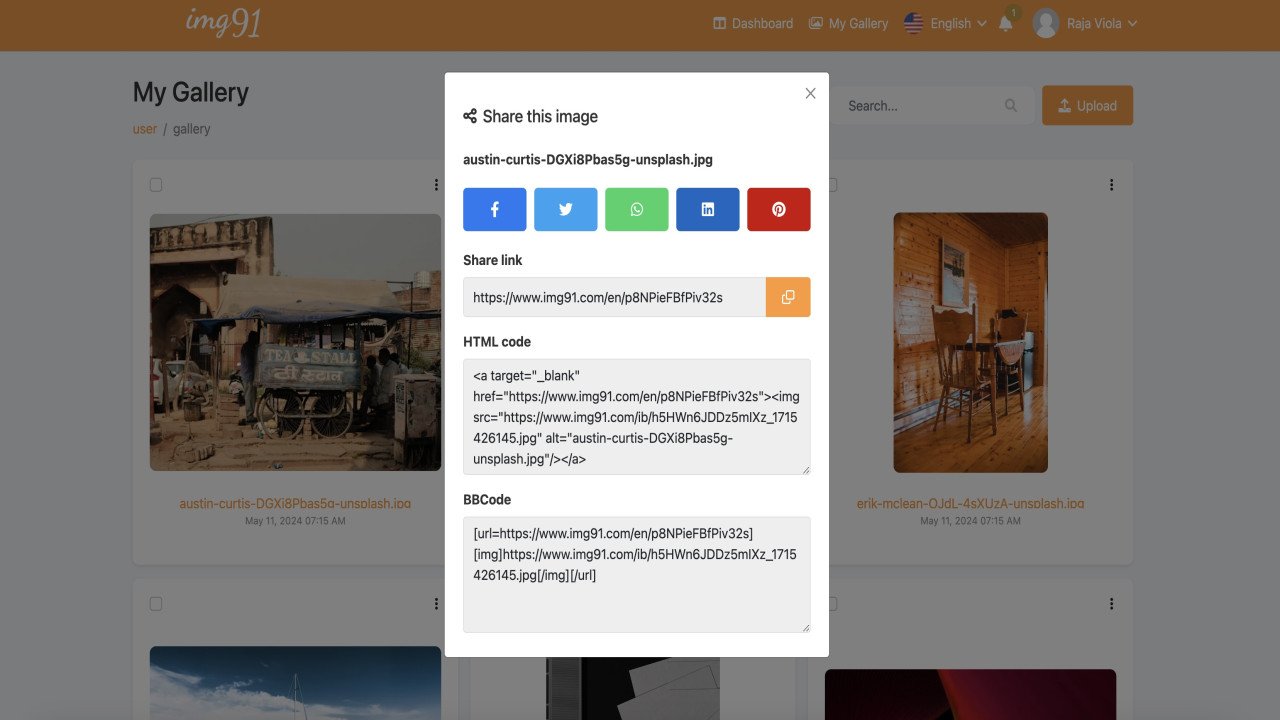




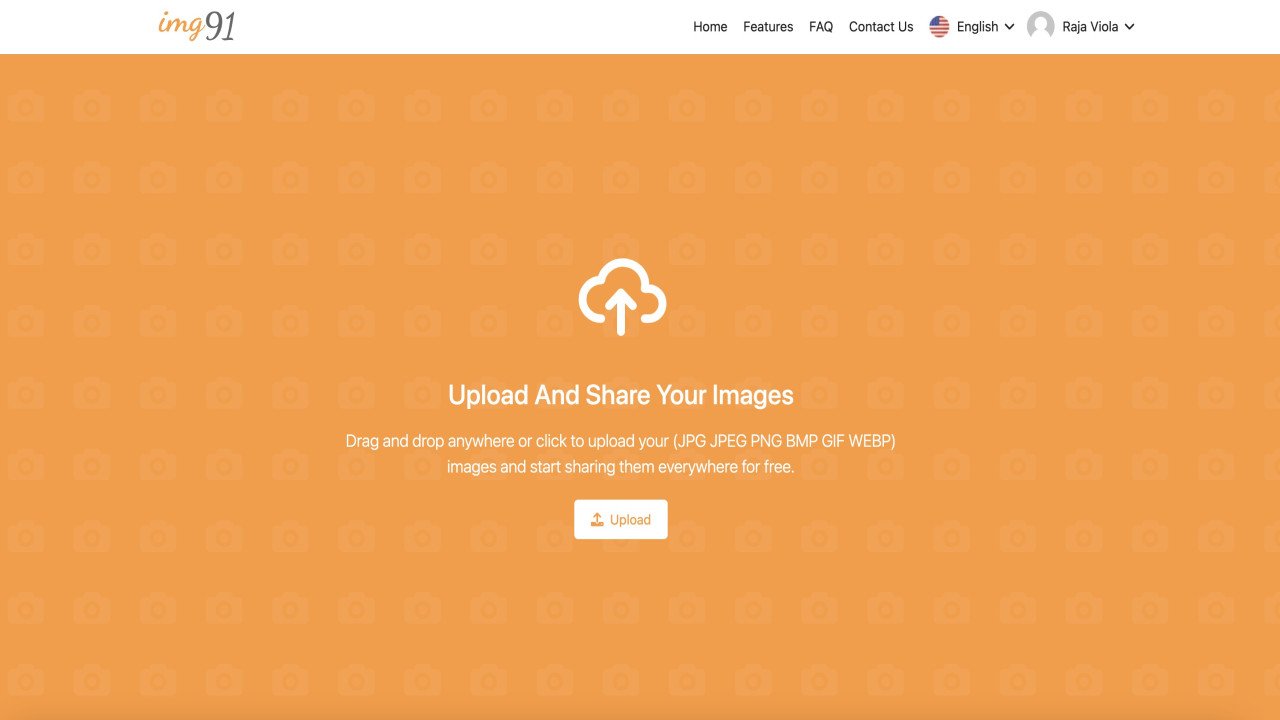
Comments (0)